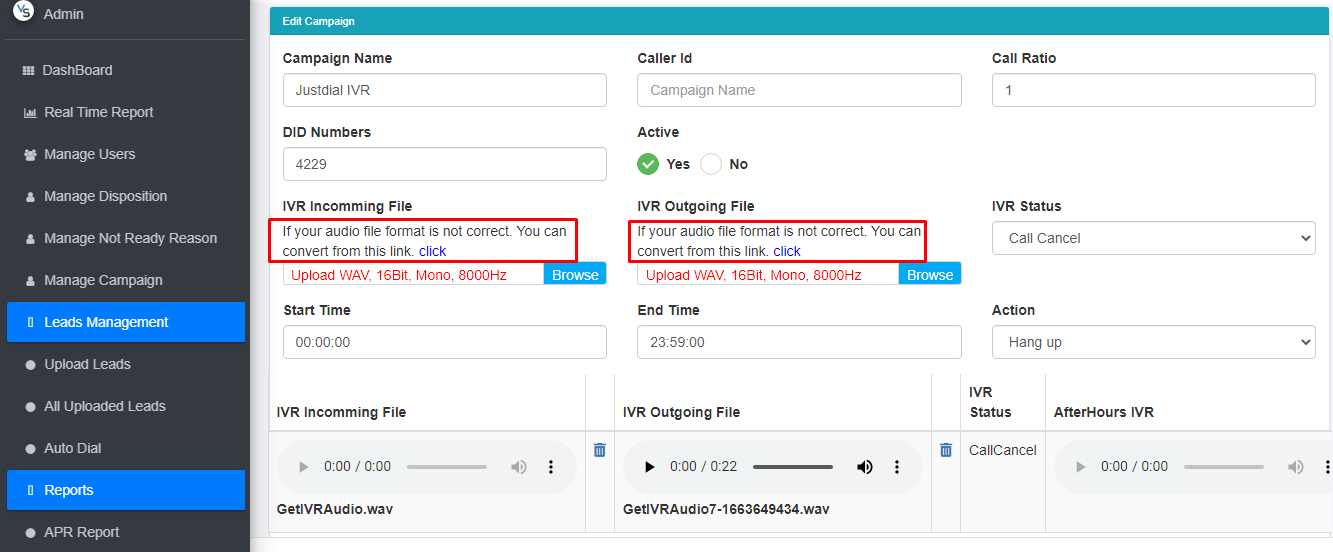IVR Upload
Firstly open Manage campaign panel
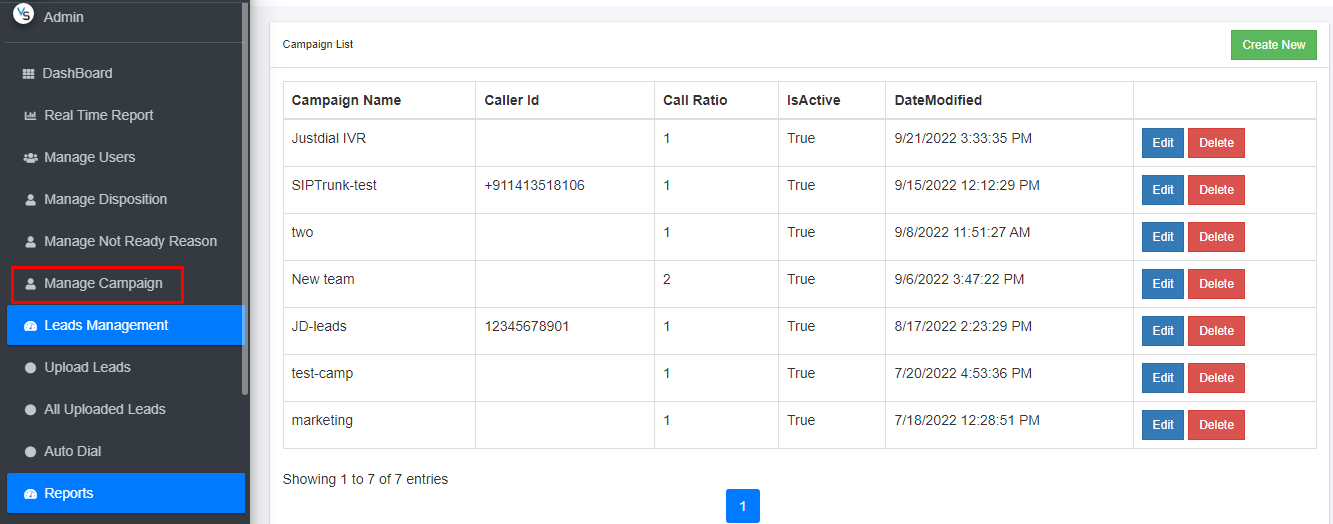
Then click on EDIT button
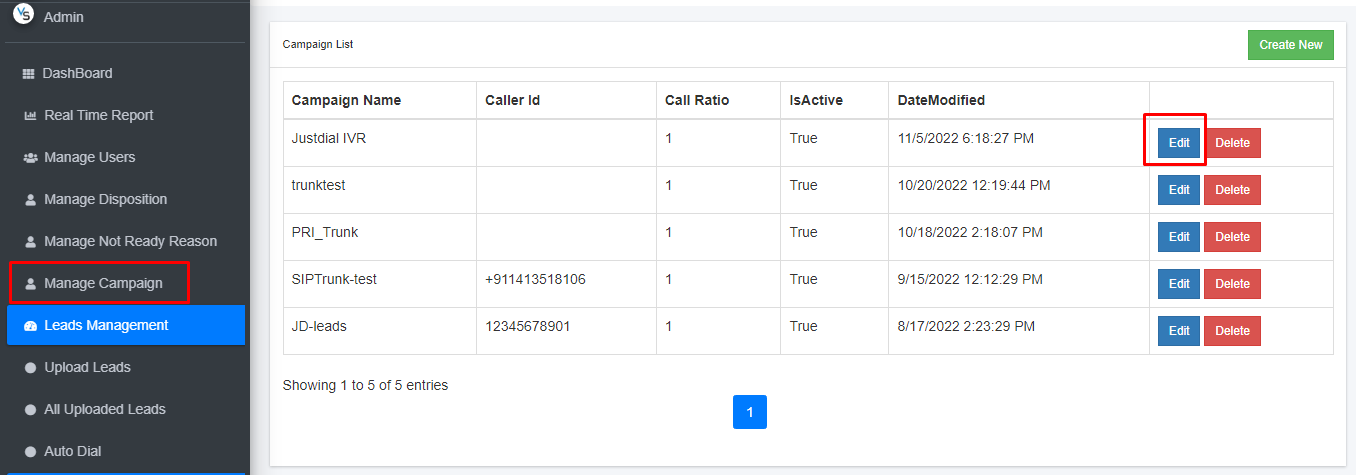
And click on browse button and select your IVR file.
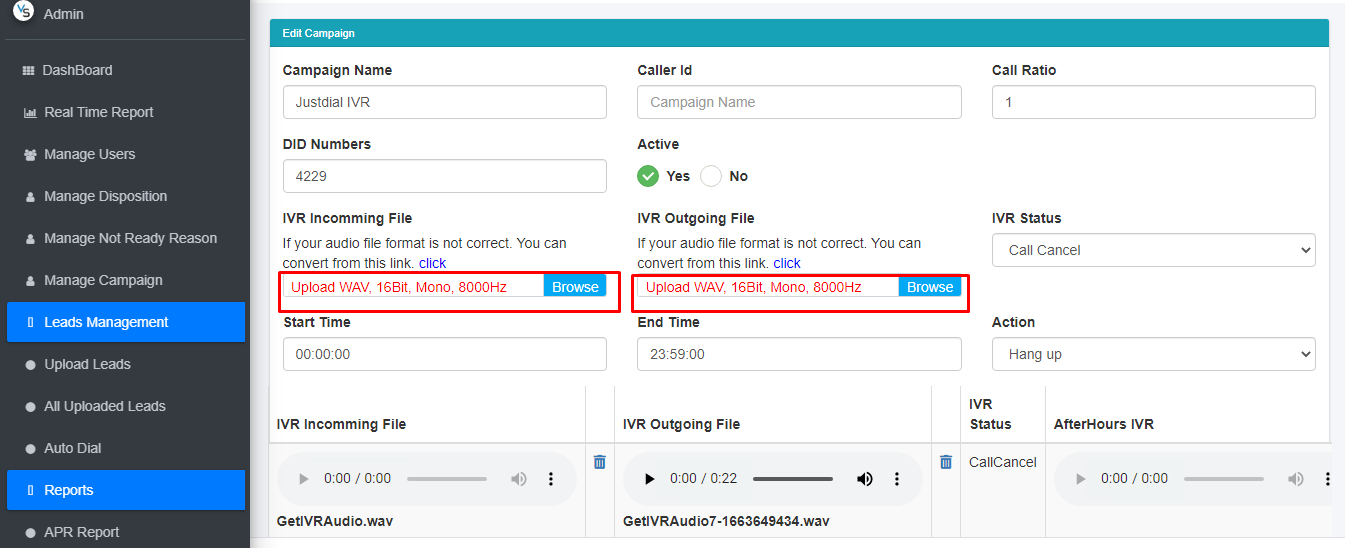
After select IVR file then save.
Note :- ivr files should be in Audio PCM uncompressed 16bit 8khz mono(1 channel) wav formate.If your audio file is not Audio PCM uncompressed 16bit 8khz mono(1 channel) wav formate click here to convert in Audio PCM uncompressed 16bit 8khz mono(1 channel) fotmate click here .